Changes Implement January 31, 2023
- Option to include Revenue and/or Expense
- Account L1 prompt on the reports, default to all Account L1
- Consolidated Transaction Tabs
- Revenue and Direct Expenditures (DE)
- Included Transfers
- Transaction Details
- Including full FOAPAL detail
- Includes only transaction for the selected reconciliation period
- YTD metrics have been removed from transaction details. They are available on the Summary tab
- Included Transfers
- Selector gives the option to select All, Revenue, Expense, or Transfers
- Fund Summary
- For funds where the Fund Default Org equals the reconciliation Org
- Suspense Accounts
- Include transaction details when there is a balance in the suspense account
- If total debit and credit amounts are equal, show no transactions
- Reorganized the Org and Fund selectors on the tabs
-
- Improves export to excel
Changes Implemented October 4, 2022
Report Title: Reconciliation Organization Summary for Department
- Issue Resolved: Reporting by Org and Fund combinations
-
- Added Fund L5 to the selection options at the top of the page to enable a breakdown by Org and Fund when exporting
- When the document is exported to excel, the user can select to expand the pages by the selector values. If Expand Page-by is selected, the result in excel shows a breakdown by Org and Fund L5 as well as a tab with the Org and Fund L5 Totals.
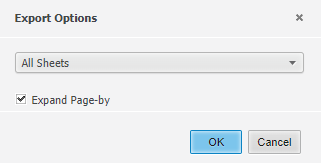
Example of an Org with two Funds
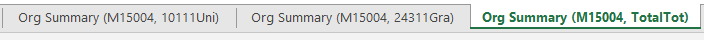
Report Title: Reconciliation Organization and Fund Labor and DE Detail
- On the Org Summary tab, added a subtotal at Acct L 2 to align with totals on Revenue, Labor, DE tabs
- Added Org L5 to the selection options at the top of the page (TDX 319082)
- On the Labor Encumbrance and Detail tabs, added the option to filter by Employee name (TDX 322383)
- Modified the Organization prompt to allow only lower levels in the Organization hierarchy
- Please use the Reconciliation Summary report to select from the full Organization hierarchy. You can link to the detail report by clicking on a specific Org in the summary grid.
- The detail report can include a high volume of data so it is best run for one organization and the specific months you are reconciling.
